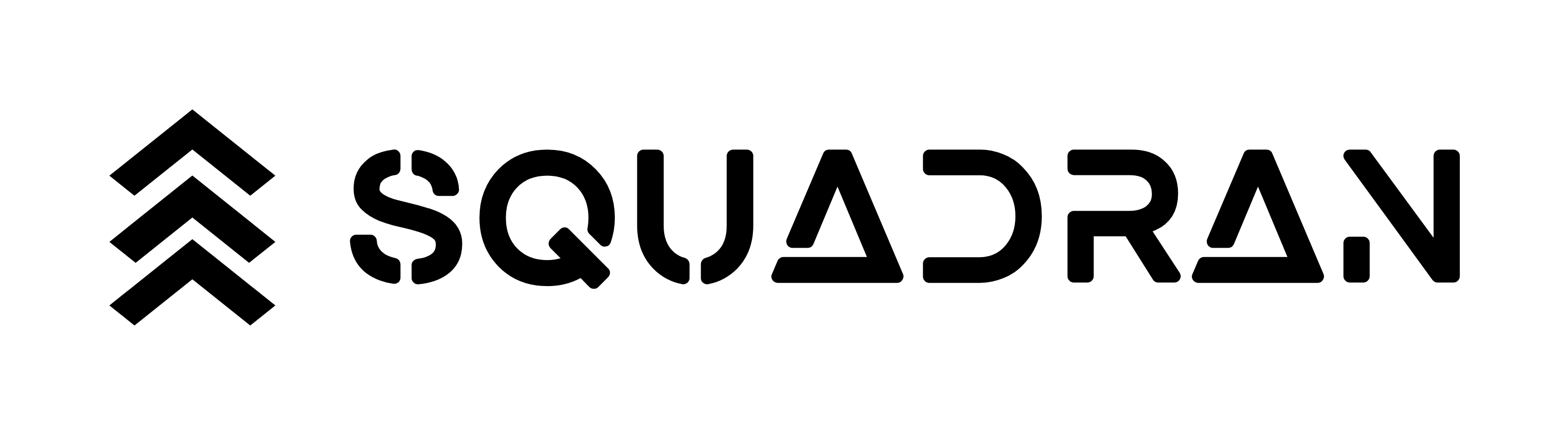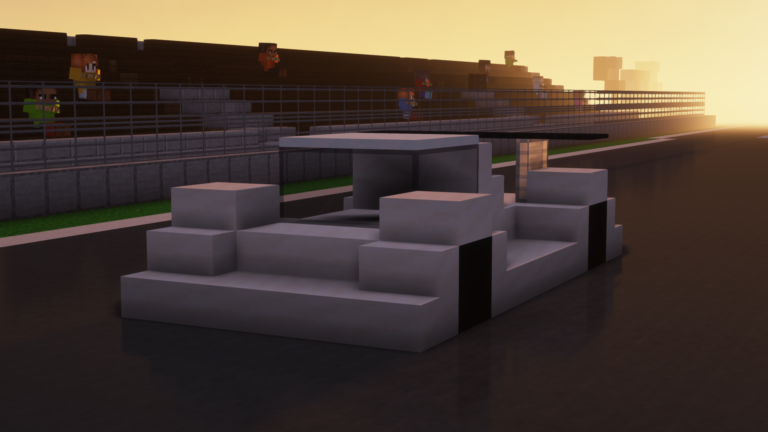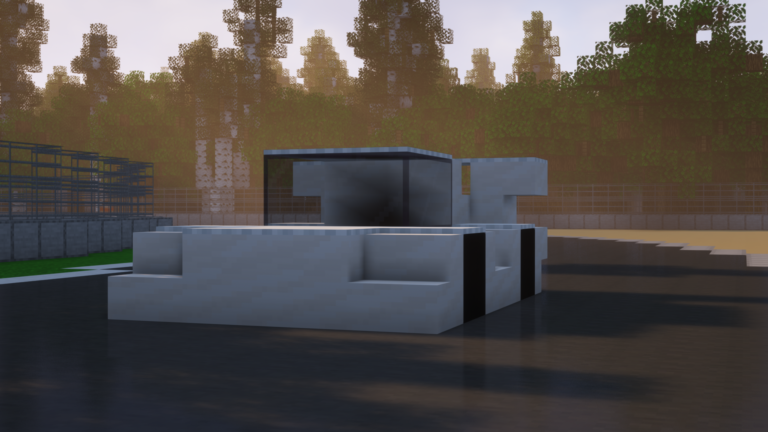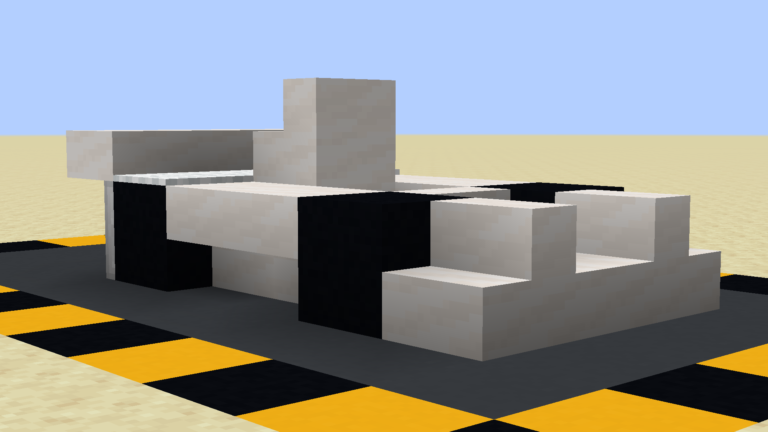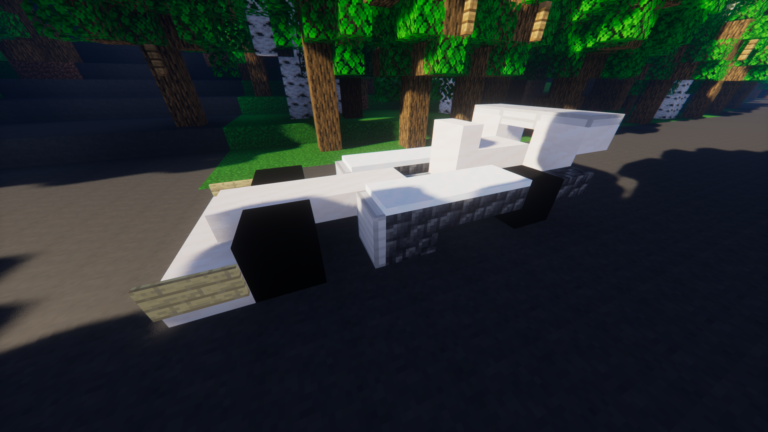How to use the Minecraft Entity Wizard in Blockbench
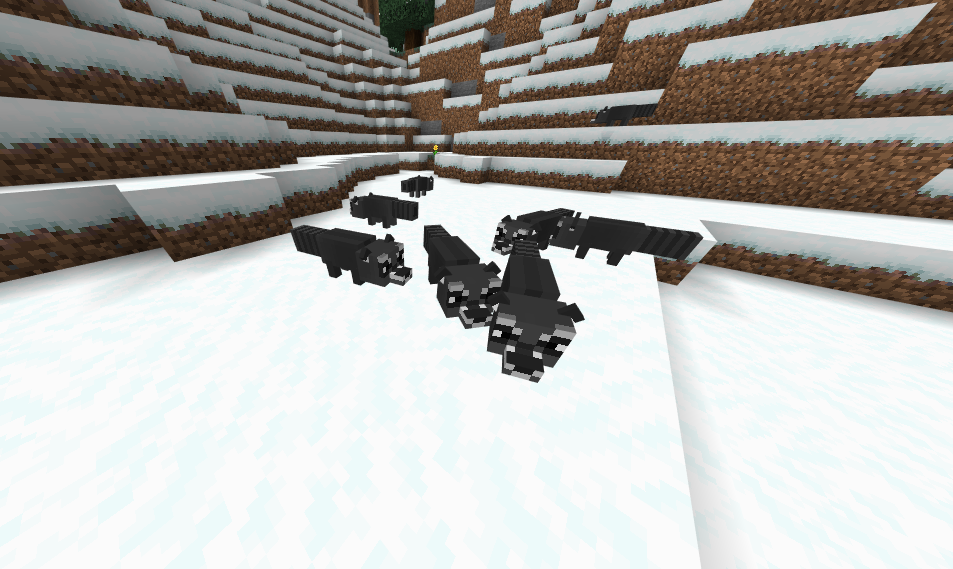
Step 1
To begin making your entity into Minecraft, you must start with the model. To create your animal you need to start by giving it a name and an identifier. For this example, I will be making a Raccoon.
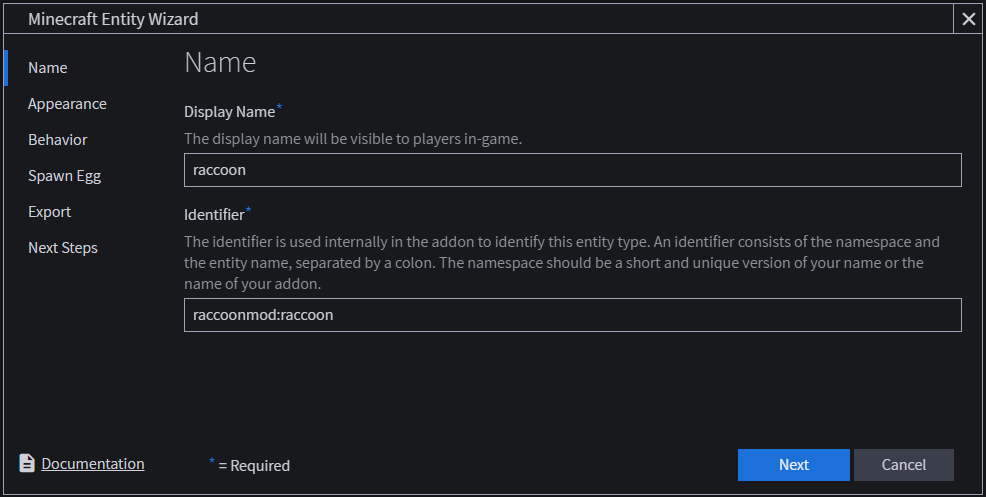
Step 2
Next, you will need to pick the appearance of your animal.
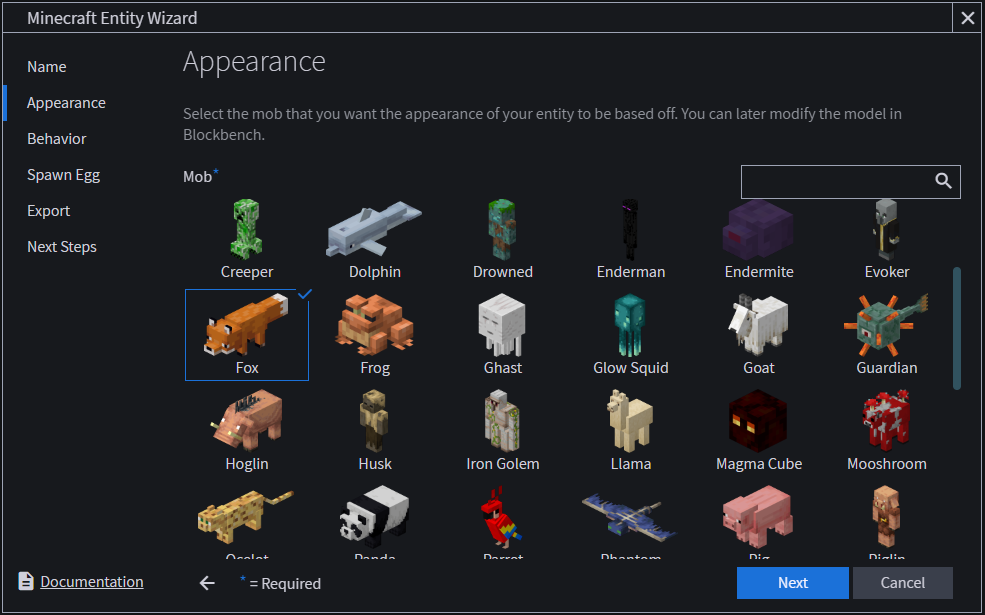
step 3
Then, pick what behaviour type you want.
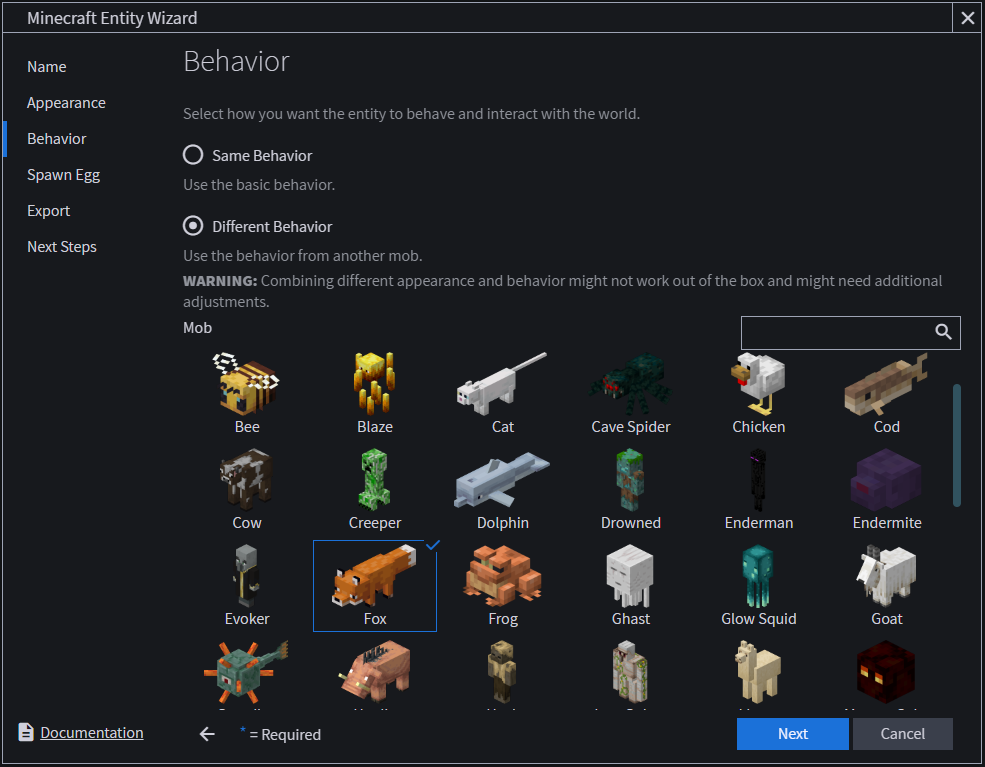
Step 4
Then you pick what spawn egg you want.
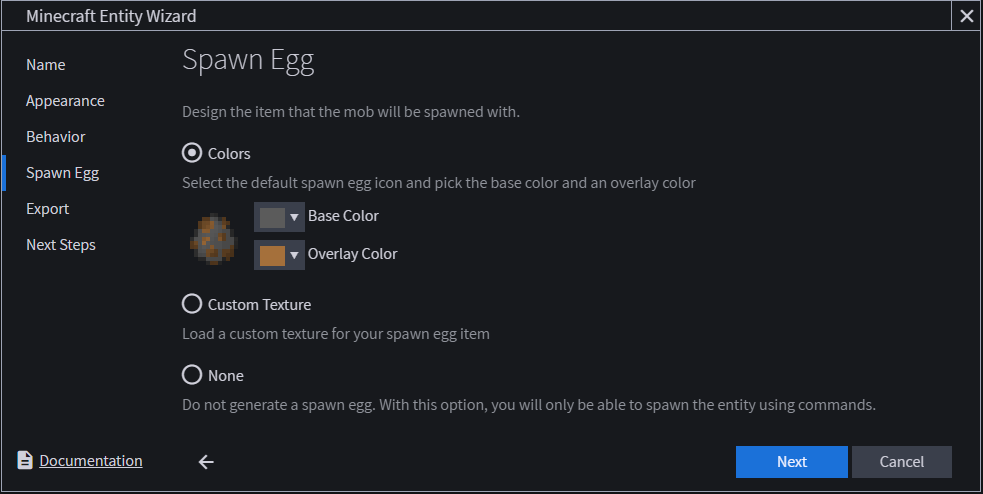
Step 5
Once you have finished all of this, close the pop-up and create a new bedrock entity so you can begin modelling
Making a model is simple, just move and shape the blocks until you are happy with how it looks.
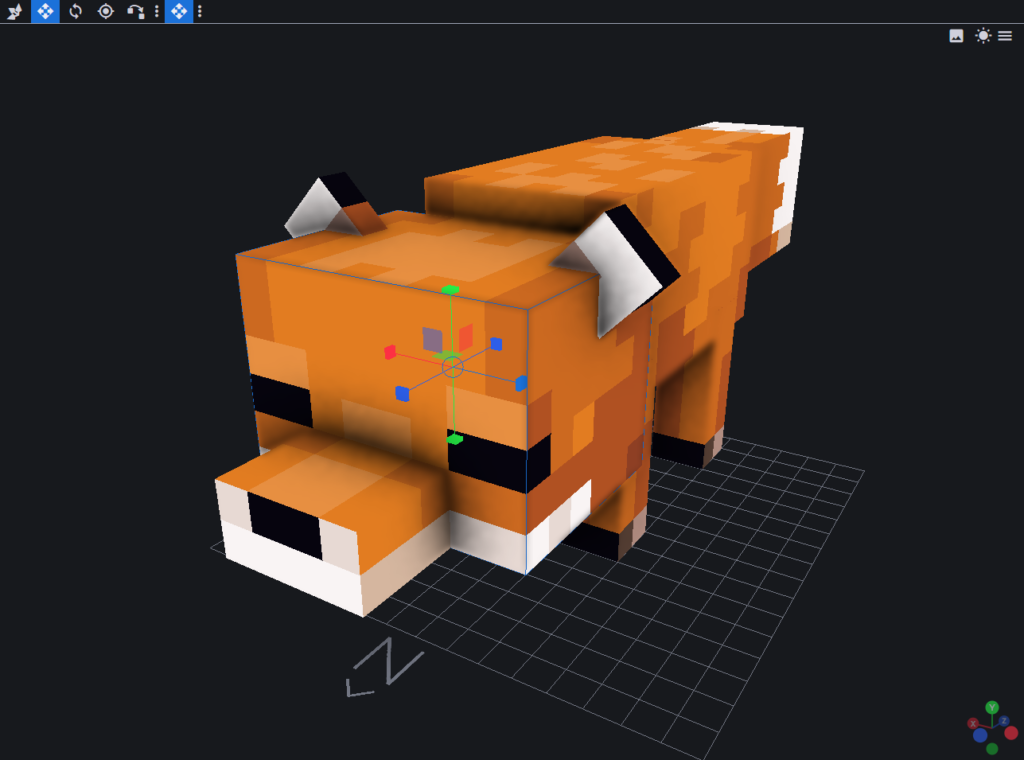
Step 6
Once you are happy with your model, you can start texturing it.

step 7
When you are happy with how your model looks, you can now export the pack. To start this, go to File > New > Minecraft Entity Wizard so you can start the pack export. You should be greeted with the last page you were on, so if you did this correctly, you should be on the Export page, if not, follow steps 1 through 4 and then come back here. Now, select MCAddon and fill in the prompts.
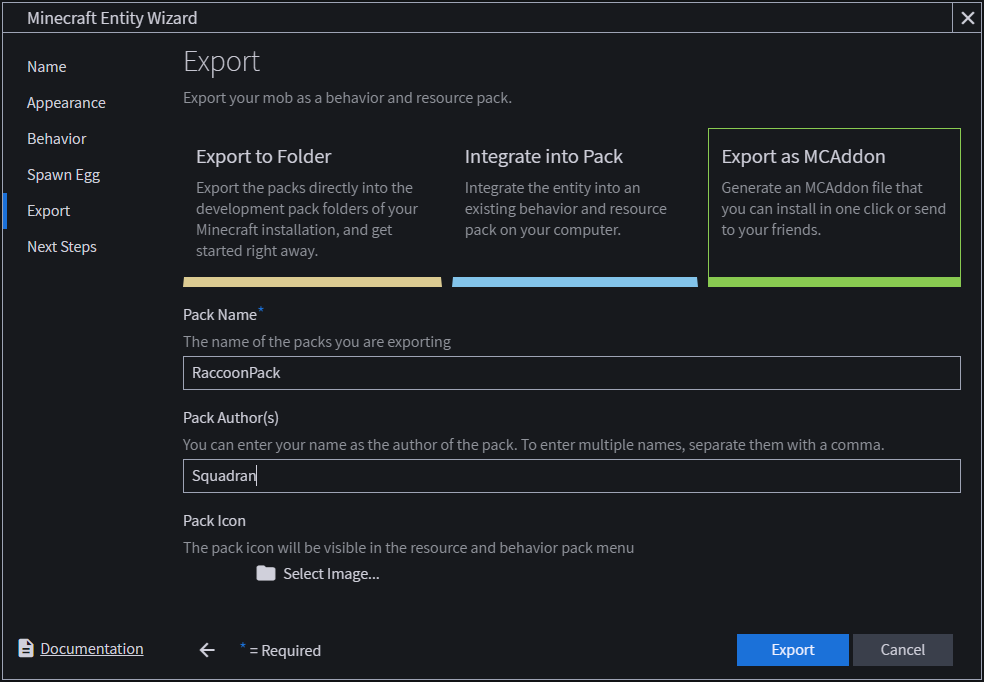
Step 8
Once you have done this, click export and then you can run the .MCAddon file and it will be automatically added to your game.
When you run it, it will open Minecraft bedrock edition. From there, create a new world and activate your new Behaviour Pack!

step 9
Once it’s activated, go into the world and test it out.

You can always go back and change anything you want to after, but if you are happy with it, enjoy your new animal!