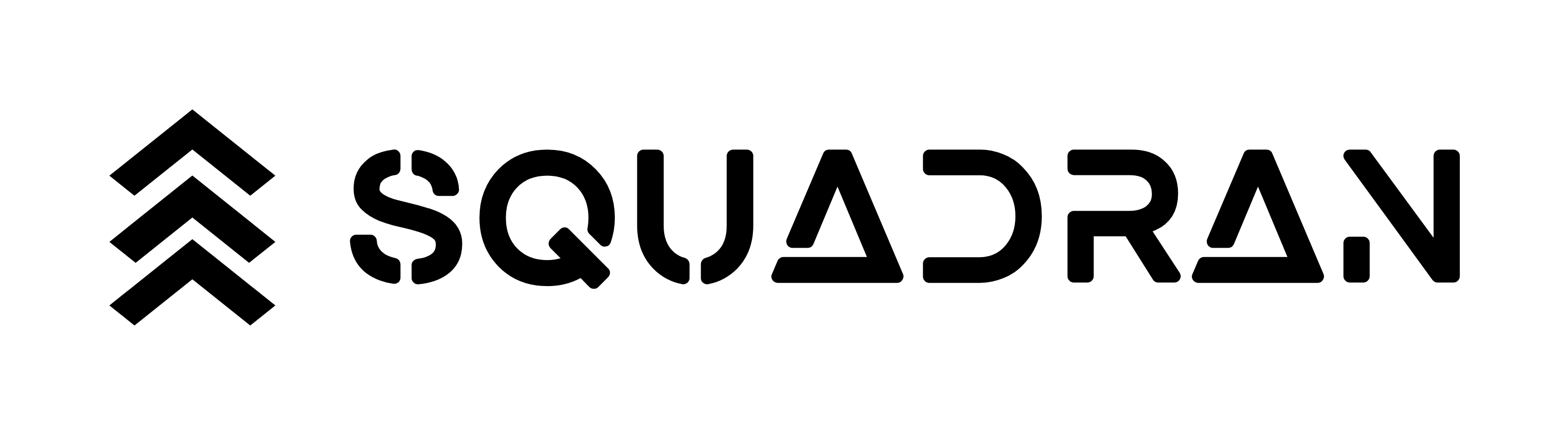How to Use Blueprints in Modern Warfare 2
Blueprints are a returning feature to the latest installment of the Call of Duty franchise, first featured in Call of Duty: Modern Warfare (2019), have now arrived in Call of Duty: Modern Warfare II (2022).
The first blueprints accessible in the game were found in the Vault Edition, but since the release of Season 1, there have been many blueprints featured in the Battle Pass and the Store.
How to Use Blueprints:
In order to use blueprints, you must first have unlocked one. Some can be found for free in the Battle Pass, otherwise you’ll need to purchase a bundle from the store, or purchase the Battle Pass.
1. Open Modern Warfare 2 Multiplayer
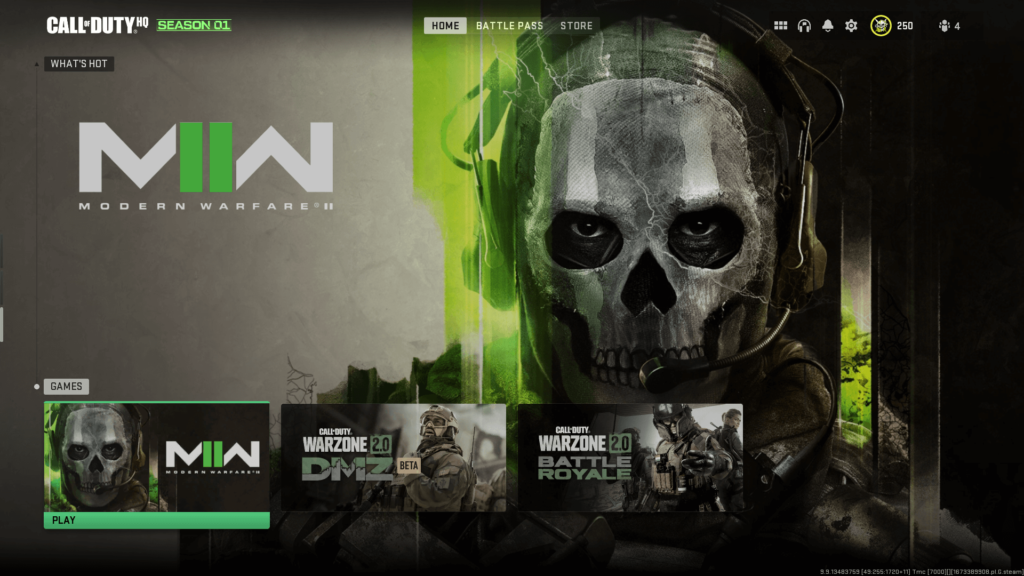
2. Select “Weapons”
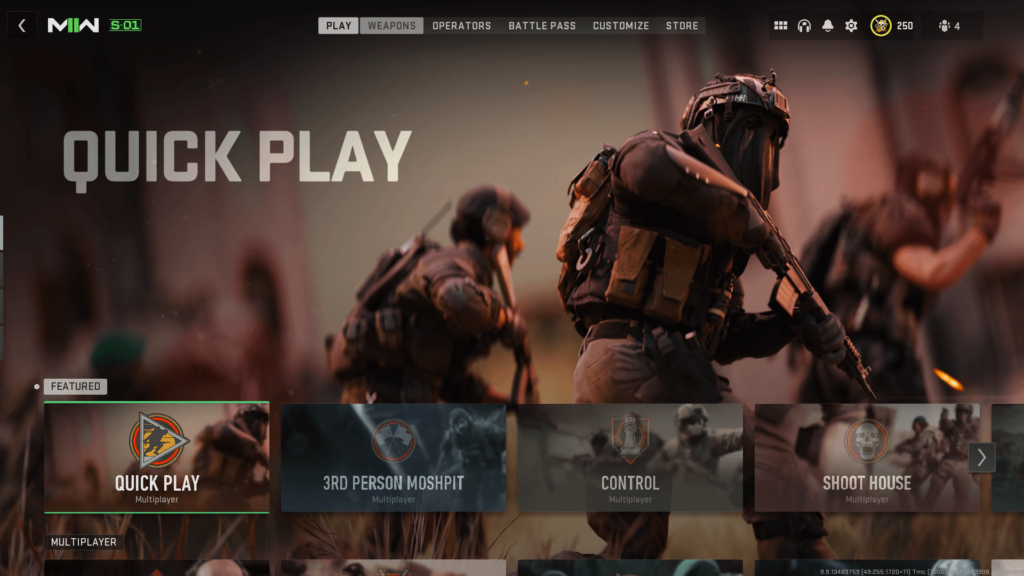
3. Open Loadouts
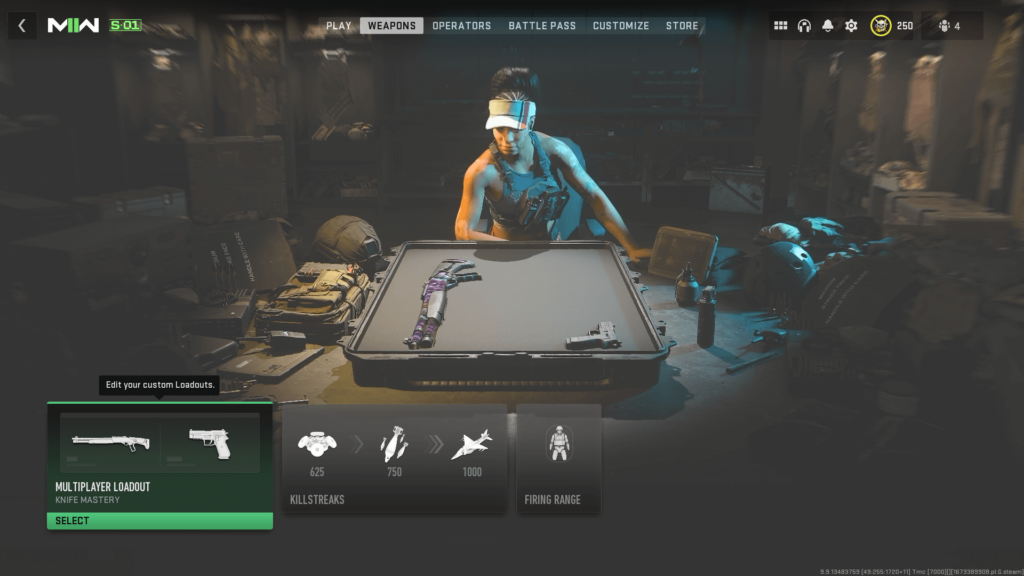
4. Edit a Class
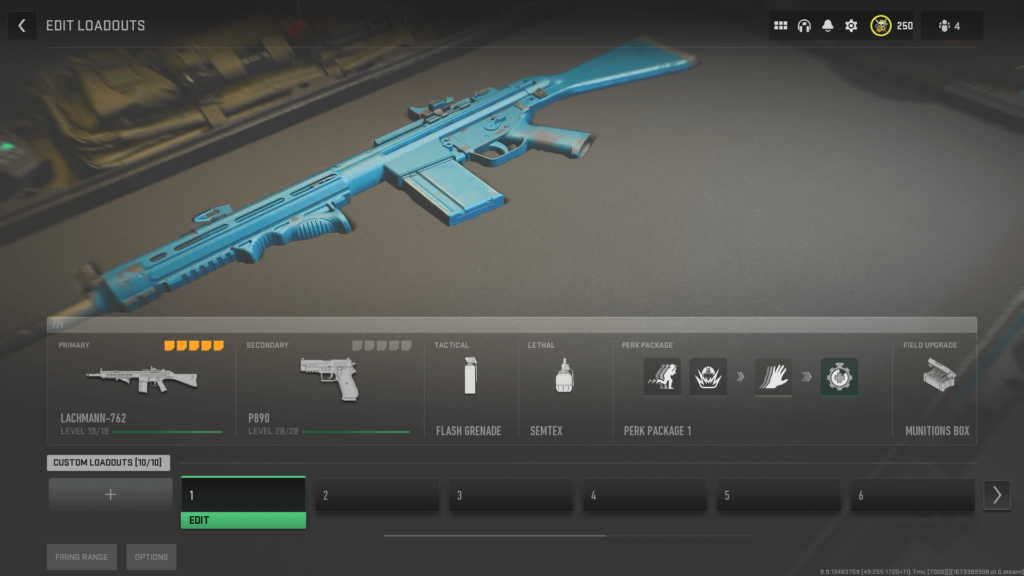
5. Swap a Primary or Secondary Weapon

6. Pick a Weapon With the Compass Icon
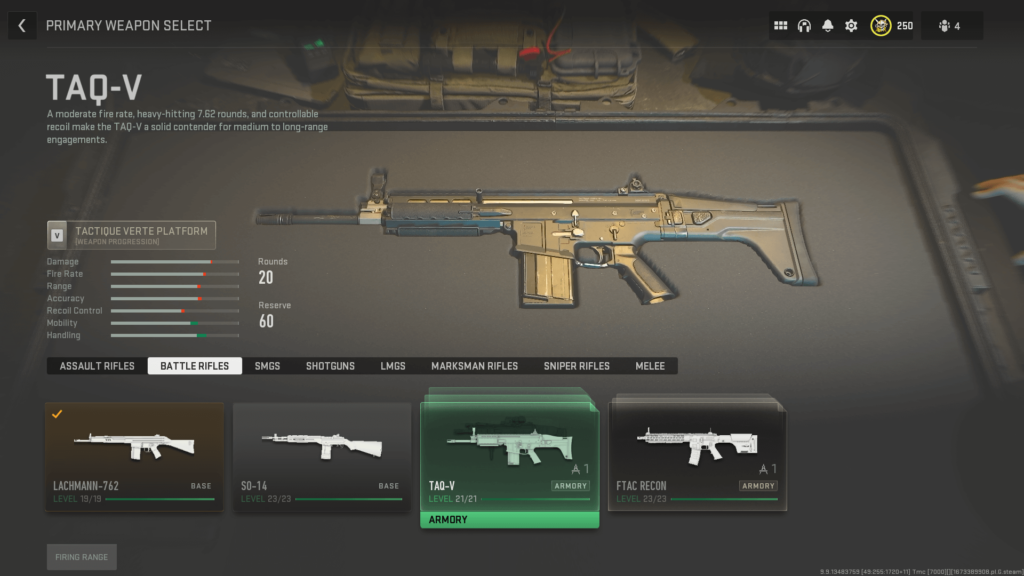
7. Choose a Blueprint

It’s that easy to get a weapon blueprint up and running, and from there you can change up the attachments, camo, and tuning. Beware gunsmith changes may remove the preset tuning provided with the blueprint.