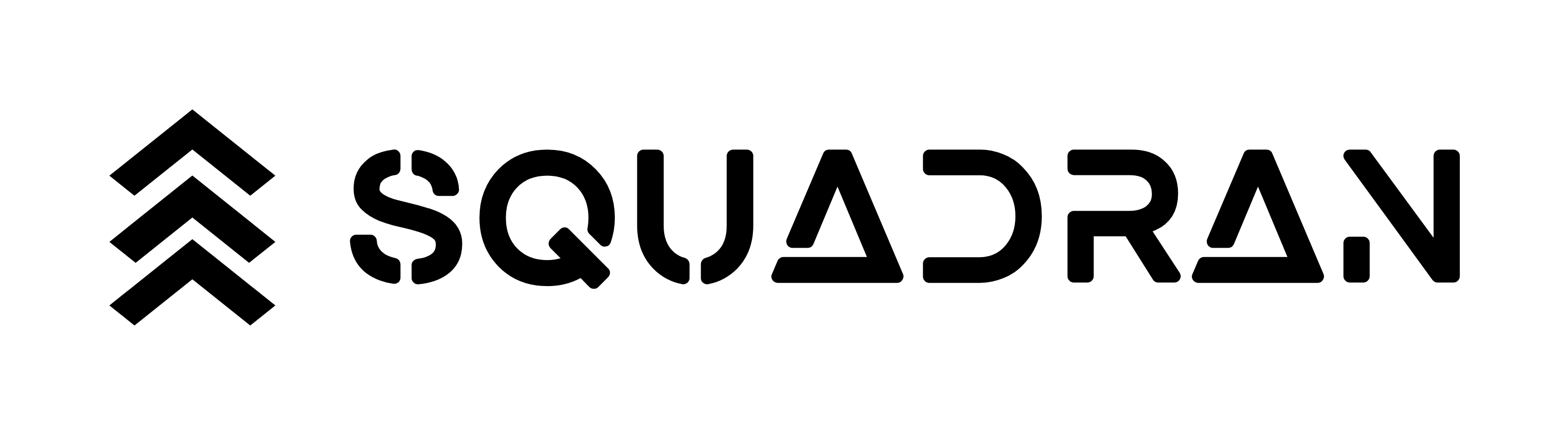How to Disable Crossplay in Modern Warfare 2
Call of Duty: Modern Warfare 2 (2022) shipped with the crossplay feature, allowing users to play together on all platforms, whether on PC, Xbox, or Playstation. Although this feature is useful for friends that own different systems, some players may not want to play across all platforms due to potential hardware advantages.
PC and Xbox players are unable to disable crossplay in game, but Xbox users can disable crossplay for all games in their system settings, which prevents them from joining lobbies with PC or Playstation players.
How to Disable Crossplay on Playstation:
- Open Modern Warfare 2
- Open the Settings menu in the top right corner
- Click the Account and Network tab
- Turn Crossplay off.
How to Disable Crossplay on Xbox:
- Open Console Settings
- Account, Privacy & Online Safety
- Select Xbox Privacy
- Select View Details & Customize
- Go to Communication & Multiplayer
- Block You can join cross-network play
- Restart your console
PC players are unfortunately not able to disable the crossplay feature, and there is no current workaround for this as of 2022 like there is for Xbox.