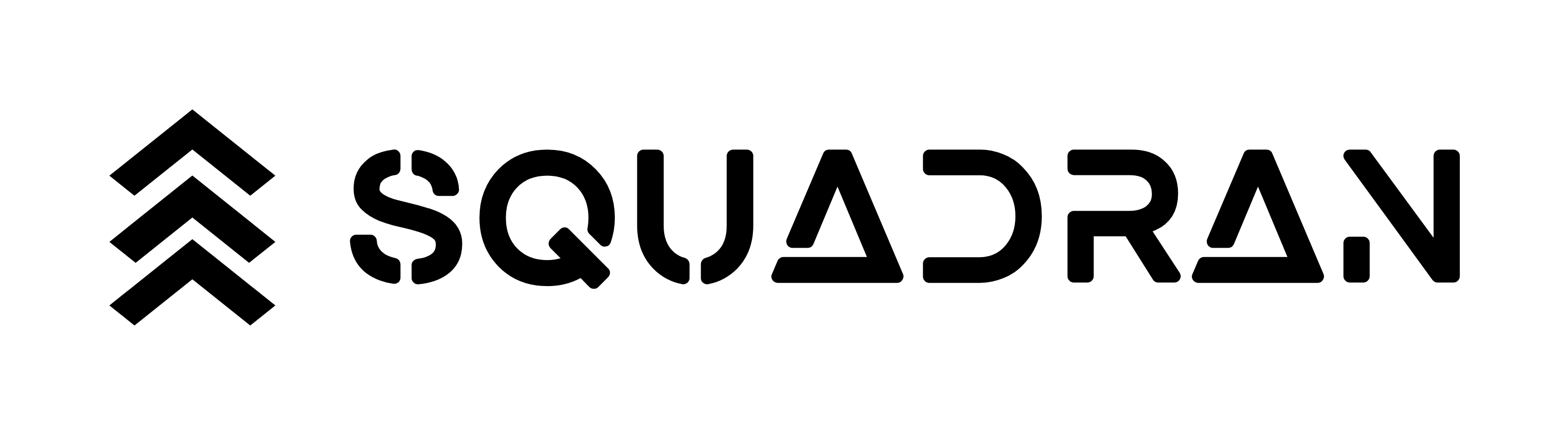How To Change Name Color in Modern Warfare 2
In the new hit shooter Call of Duty: Modern Warfare 2 (2022), many features have been introduced that are new to the Call of Duty franchise, such as changing the colors of your name, enemy names, contested points, and map indicators.
These color customizations can be found under the Interface menu in Settings. From the Interface tab, you want to click on Color Customization found under the Readability category.
In the Color Customization tab, you can now choose a custom color for yourself, teammates, enemies, neutral objectives, and contested objectives. Alongside this are color palette options, which are designed to be colorblind-friendly based on your colorblind type.
Below are the steps to change your name color in Modern Warfare 2 (2022) with images.
How To Change Name Color:
1. Click the gear icon in the top right
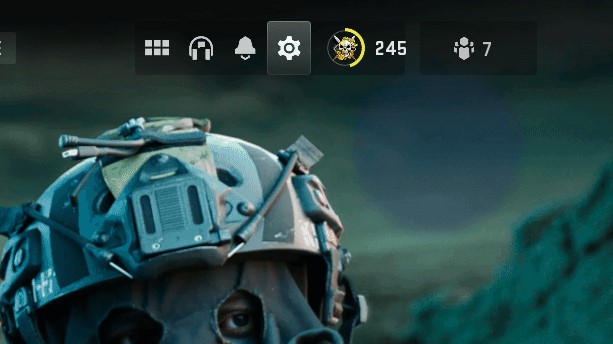
2. Select the Interface menu
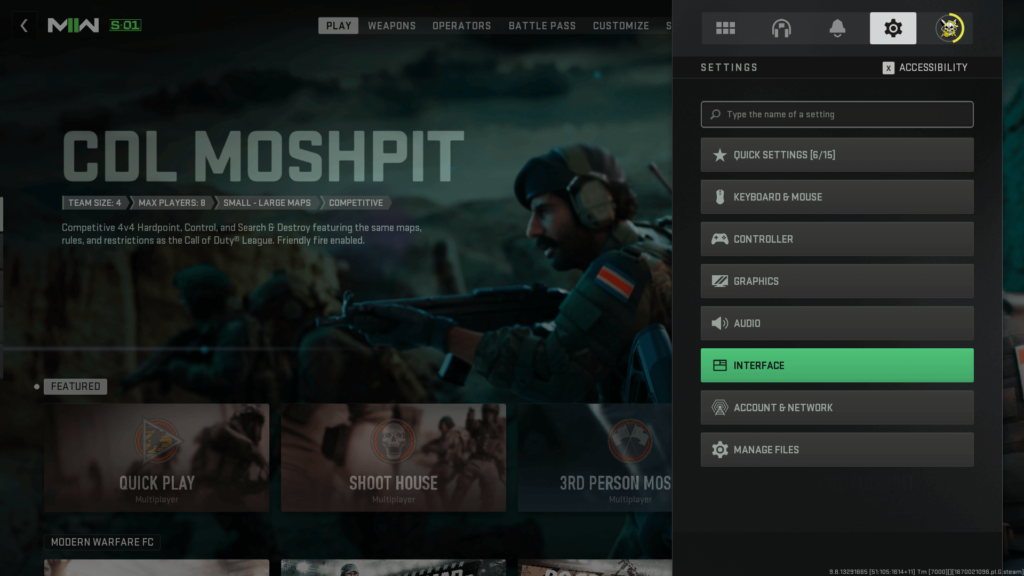
3. Press the Color Customization box
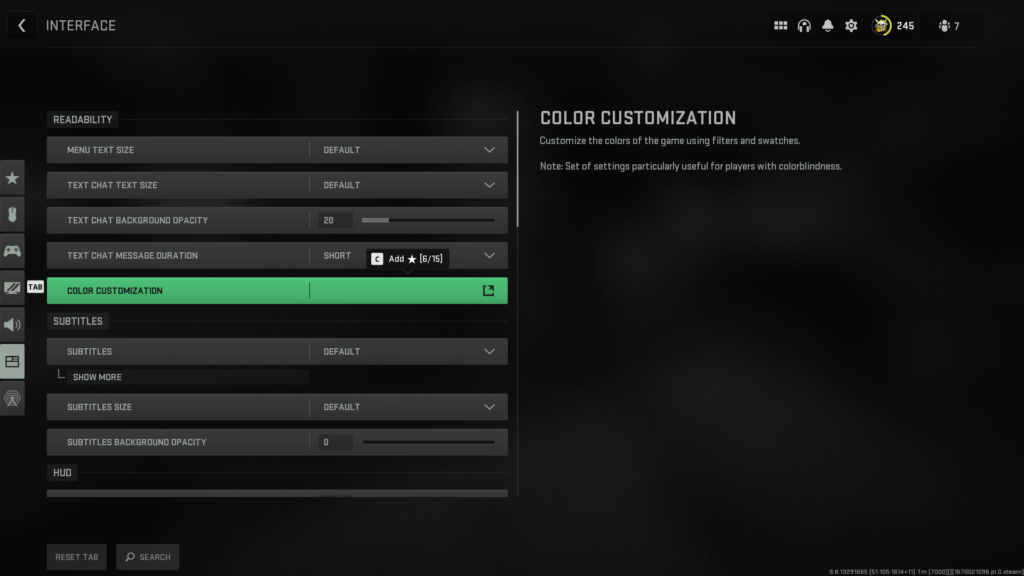
4. Adjust the colors to your preference

Although the Clan Tag glitch to change your name color has been patched, the color customization menu is here to stay, allowing you to keep your name and icon set to the color that you like for good.